
How can you teach languages using external educational resources?
The 6th edition of the Modern Languages Week took place last week. This event, organised by the Ministry of Education, aimed to promote linguistic diversity and encourage language learning among young people, “mobility and international openness” among young people. This was an opportunity for Eduscol to look back at the evolution of language teaching over the year: “The teaching teams have had to rethink their practices and work materials“.
LaboPractice wanted to look into this organisational issue. How can you teach languages using external educational resources? There are many sources of information. How can you exploit and optimise them so that they are relevant?
Find relevant educational content
As part of the Living Week, the Canopée Network shared a list of very interesting resources for 1st, 2nd degree and all the levels.
Among other things, it presents e-Twinning: a tool for setting up collaborative projects with European teachers and students.
We have also developed a list that will help teachers to run their language courses either in class or with distance learning:
- The fundamentals of the Canopé network in English, German, Catalan
- Lumni: retrieve articles or videos on a specific theme
- Eduthèque (BBC Learning,..)
- English for School with the CNED
- Deutsch fûr Schülen of the CNED
- Teaching French with TV5 Monde
Other online services are also mentioned on the Ministry of National Education’s website.
What if you centralised your content in a single tool?
By now you’ve probably accumulated videos, courses on Word, and images that line your computer desktop… You want to centralise this raw material to produce your educational activities.
You should know that LaboPractice allows you to integrate all the documents stored on your computer or on a flash drive.
Let’s take an example with the TV5 site, Teaching French.
If you find a video interesting and would like to include it in an educational activity for your students, simply download it onto your computer.

Once downloaded, integrating the video into LaboPractice is very simple. With one click, you can import your file and create your own questions using this material.
You can use it as many times as you like. You save time on your content research and it can be optimised for use in different courses!
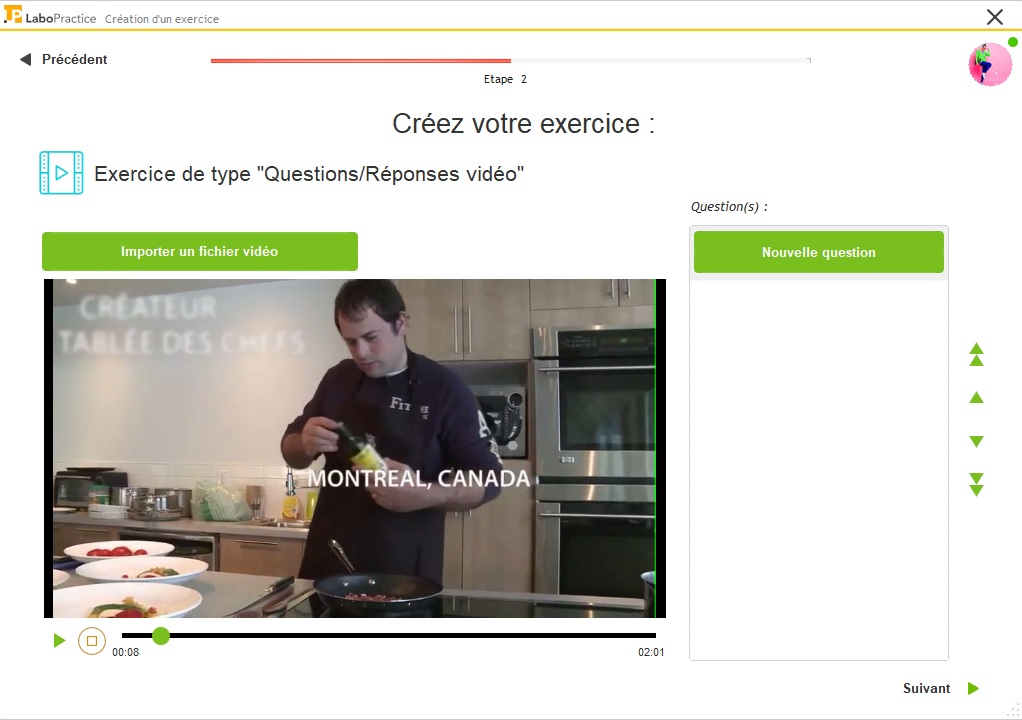
Use the educational content of your choice
Select the teaching materials that you think are most relevant to build your own session.
You can use the material as many times as you like.
You can integrate video, audio, text or images at the same time in order to capture the attention of your students or learners.
Once you have created your exercises, all you have to do is create your teaching session. Here is a video tutorial explaining how to launch a session in LaboPractice Classroom.
Share your sessions and correct your students
LaboPractice allows you to share your educational activity with your students either in class or at home.
After inviting them to join the session, they connect online or via the Web Player software. Discover LaboPractice Player to learn more.
On your side, retrieve the answers synchronously when you are in the classroom or asynchronously when you are at home.
Once the answers are retrieved you can correct them and give them personalised feedback.
Would you like to know more?
Try LaboPractice for 30 days without obligation. You will have access to the entire tool. You can then test it with your students in real conditions.
Contact our team for a 15-minute demonstration. The main features will be shown to you and we will be happy to answer all your questions.


