LaboPractice Goes Back to School: 10 New Features You Shouldn't Miss!
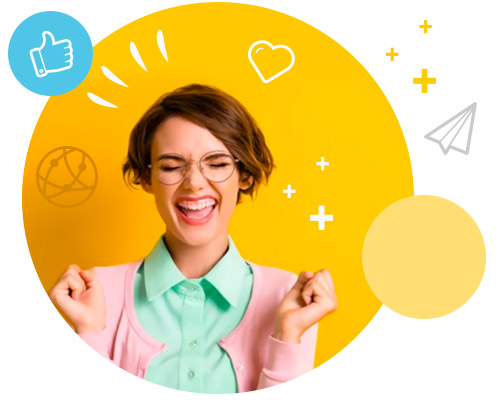
This summer, the LaboPractice team took the opportunity to develop new features: launch a timed session, share exercises with colleagues…. Discover our ten new features designed to make your language teaching easier.
For a complete language education
🖮 1. The written question for teachers is now available
From now on, you have the choice to enter your questions in writing or to record them orally for the same exercise. On the students’ side, nothing to change. You can always offer to answer in a written form or verbally.
So… get to your keyboards!
2. Limit your session in time
Copying and pasting from the web is a great way to cheat. But how can we stop it? The best way is to set a time limit for the student on what they can copy and paste.
That’s why we’ve introduced a new option: the stopwatch. It can be used both on our Classroom version (in the classroom) and on our Home version (at home). The parameters are set in the tool. One click is all it takes to determine the time needed to do do the session (hr and mn).
When the time is up, the student’s answers are sent directly to the teacher. When correcting the student’s work, you will be able to see how long they spent on the educational session.
3. Set up your logout beforehand
Choose the date and time of the closing. It will close automatically. Students are briefed about this before the session begins.

By sending them to your teacher area online, they will be able to retrieve the exercise from their own account and integrate it into their LaboPractice software.
For a better pedagogical follow-up of your students
 5. After you grade every student LaboPractice generates a PDF document for each student.
5. After you grade every student LaboPractice generates a PDF document for each student.  6. Keep a record of each session and the participation for each student
6. Keep a record of each session and the participation for each student 7. To track the status of each of your sessions
7. To track the status of each of your sessionsWe have added information in LaboPractice Home : thenumber of students who have participated, the answers to be corrected, the class average, the number of exercises.
The design of the information has also been updated to make it more readable.
We enriched the data available for each session while keeping the interface simple and accessible.
For a customizable language tool
8. Add your photo to your teacher area and to your school area
These customization elements are present during all the phases of your software’s use: from creating exercises to correcting them. They are very useful to identify the teacher who uses the the software and to ensure that it is the right institution.

Your Home license Lets you centralize the exercises, sessions, and corrections of sessions for an establishment you choose.
From the home menu, on the right, you can access your profile and the list of establishments where you have LaboPractice license. One click and you can go from one structure to another.
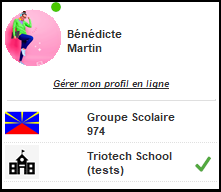
For each establishment, find all your work: your exercises, your sessions and your corrections. This way you can enjoy all your content and educational sessions in one tool. Everything is centralized. Optimize your time with LaboPractice by streamlining the preparation process and maximizing usage of your achievements from a single interface.
>> Read also: Access your educational content anywhere and anytime with LaboPractice

In your settings, you can change the language of the software: French, English, Spanish, or Italian.
You will also find information on how to use LaboPractice :
- the version number of your software and a link to updates
- the management of your profile: name, first name and email
- a list of your licenses, establishments and their expiration dates
- links to online support
Would you like to know more?
Do not hesitate to contact our team for a presentation of our offer by video or by telephone. You can now download the free version and test it yourself.